How to Create Instagram Collab Posts

Advent Tram Long Exposure
2023.12.11. Gellért-hegy, Budapest Sony A7 III & Tamron 20mm f/2.8Creating a collaborative post on Instagram is a great way for people to gain extra exposure. You can partner up with other Instagram accounts and share the same post or reel together, reaching new people that don't follow you and collecting likes and comments together. It's an optimal way to give proper credit to collaborators on your project, and it also eliminates the need for re-sharing the same post.
It's possible to collaborate with up to 19 other accounts on a single post or reel, so that's twenty, including you.
A few ideas on when you can use Instagram collabs:
- The obvious scenario is when you have a team working on a project, big or small, you can post the results as an Instagram collab. You, as the photographer, can just tag the model and that's it, win-win!. But if you worked with a larger team, including a make-up artist, a hairdresser, a stylist, even a creative director, you can tag everyone to give proper credits and make your reach go skywards.
- If you have multiple Instagram accounts and want to promote one's work on the other, then Instagram collabs are a great way to gain some extra exposure for yourself. You can even delete (unsubscribe from) the post on the invitee account if you don't want to keep it, after a few days.
- One of the lesser-thought-of ways to do an IG collab is to collaborate with aggregator accounts. These are the accounts that repost people's content and tag them. Basically, creating duplicates of other people's photos and videos -- most of the time gaining tons more likes and comments.
A couple of technical requirements for Instagram collabs are:
- You need to be friends with every account you'd like to collaborate with. It's not a problem if they're a private account, but they need to have accepted your follow request prior to collaborating.
- You can only create a collab post through the Instagram mobile app. It doesn't work from the web application at the time of writing this.
Here's how to do an Instagram collab:
- Create a post like you would normally do, adding the images or video, and adding any effects on the next screen, if necessary.
- When on the caption screen, you'll see an Add People option. Tap it, and inside it you'll find an Invite Collaborators button. Use this to invite the people as collaborators.
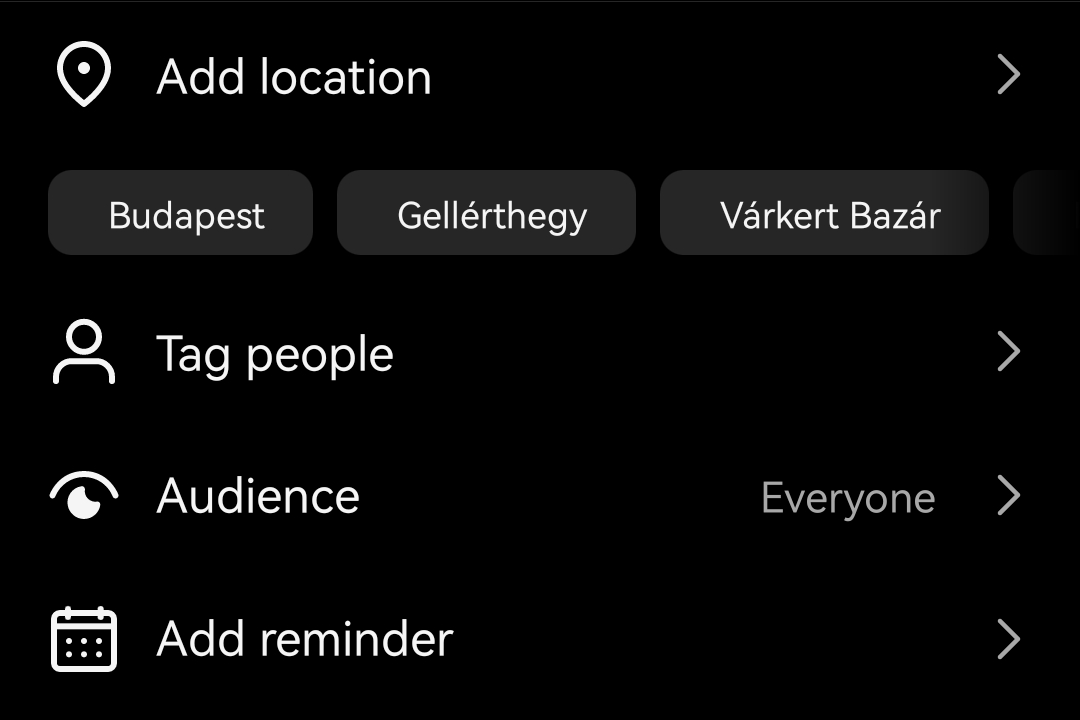
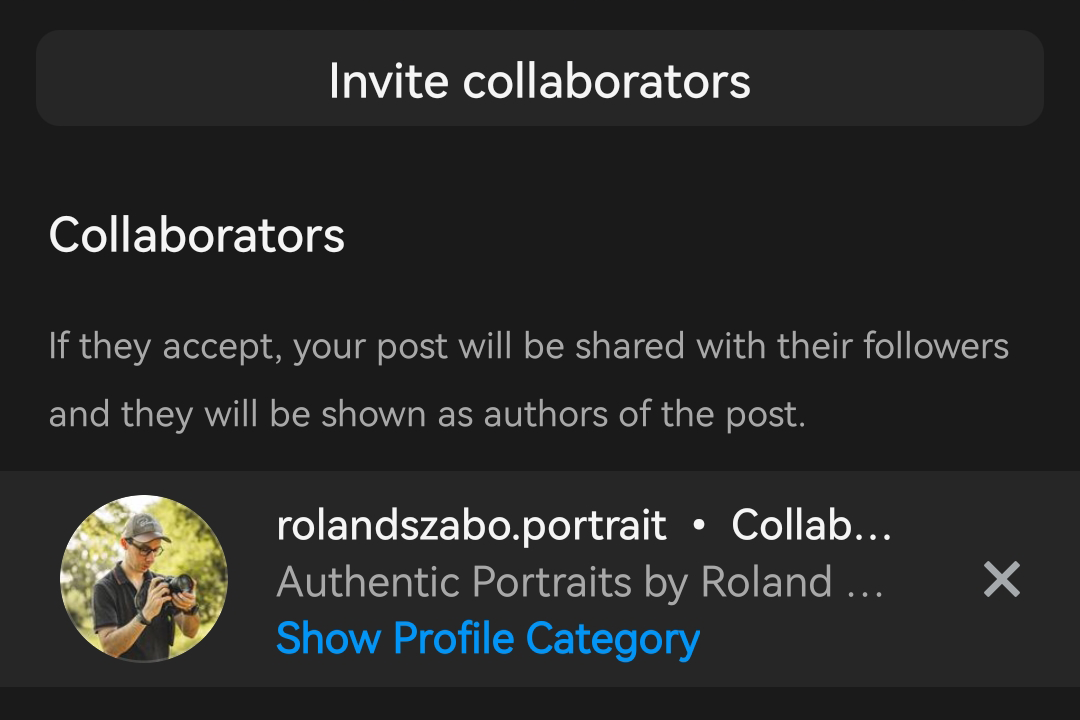
After publishing your post, every collaborator will receive a notification in their app, which they need to review and accept the invitation. Once someone accepts the invitation, your post will display on their Instagram profile feed as well.
I accepted a collab, but I don't want it anymore. What do I do?
Search for the post, and in the top right menu, choose Stop Sharing, and it's gone from your feed.