How to Clean Your Camera Sensor: A Beginner's Guide

Discovery of the Lake
2022.09.07. Palatinus-lake, Esztergom outskirts Sony A7 III & Tamron 20-40mm f/2.8If you love taking photos, you know how important it is to keep your camera in good shape. Cleaning the camera sensor can seem daunting, but it's easier than you think. With the right tools and steps, you can do it yourself and keep your camera working great. In this guide, I'll show you how to clean your sensor safely and easily, so you can keep your photos looking sharp.
Why Clean Your Camera Sensor?
A clean sensor means cleaner photos. Dust on your sensor will show up as spots in your pictures, especially on bright areas like the sky. You can remove these spots on your computer, but it's much better to start with a clean sensor.
When to Clean Your Sensor:
- You see spots in your photos, and they appear in the same place in different pictures.
- You change lenses often, which can let dust inside the camera.
- You notice dust when you blow air onto the sensor (we'll get to that in a minute).
Here's a super pro tip on how to check for sensor dust spots in Lightroom Classic.
- In the Develop module, click the Remove icon or press Q.
- Then click Visualize Spots below.
If you're using an older version of LrC, you'll find the Visualize Spots option under the image preview, when you have the Toolbar displayed — hit T if you can't see it.
This turns the image into a hot mess at first glance, but if you look closely, you might see dust spots on your images.
Note: It's best to filter for iamges that were shot at higher f-numbers, like f/8, f/11 or f/16, as dust spots become more and more visible, the smaller your aperture or the higher the f-number is.
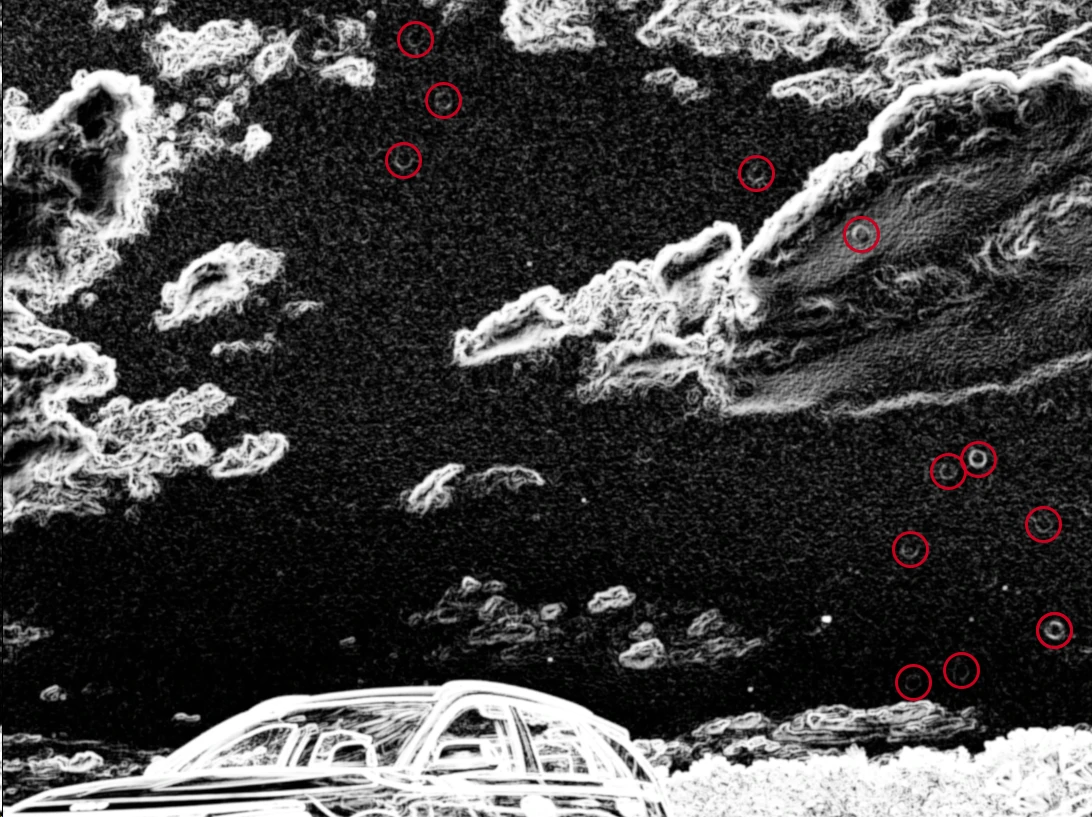
What You'll Need: Simple Tools for Sensor Cleaning
Before we start, let's talk about what you'll need. Having the right tools makes cleaning your sensor safe and easy. I'll add NON-affiliated links to each product.
- Rocket Air Blower Your first line of defence. This tool blows air onto your sensor to remove loose dust. It's safe and easy to use. It doesn't matter what size, shape or colour you choose, they all do the same thing.
- Sensor Cleaning Liquid: This special liquid is safe for your sensor. You might want to buy a kit with a bottle of sensor cleaning liquid and a handful of slabs. The liquid will last a lifetime, so you'll only need to top up the swabs as you use them. I strongly advise against using K&F Concept cleaning fluid as it leaves a thick residue on your sensor. I use the cheap JJC brand instead. It's the best.
- Sensor Cleaning Swabs: These are special swabs made just for cleaning camera sensors. Make sure you get the right size for your camera — either full-frame or crop sensor.
- Loupe or Magnifier (Optional): This helps you see the dust on your sensor more clearly before and after cleaning. Once again, totally optional.
- A Clean Space: Find a place with little dust, so your sensor stays clean after you've cleaned it.
How to Clean Your Sensor: Step-by-Step
Step 1: Get Ready
- Charge Your Battery: Make sure your camera battery is fully charged. Old DSLR cameras have a sensor cleaning mode that keeps the mirror up, and you don't want the camera to turn off while you're cleaning. With newer, MILC cameras you don't have this problem.
- Find a Clean Space: Work in a dust-free area. Avoid places with fans or open windows.
- Take Off the Lens: Place your camera on a stable surface and remove the lens.
Step 2: Use the Rocket Air Blower
- Blow Air on the Sensor: Hold your camera with the sensor facing down. Gently squeeze the blower to puff air onto the sensor. This should remove loose dust. Don't use canned air because it can be too strong and might leave residue.
Step 3: Check the Sensor
- Look for Dust: Use a loupe or magnifier to check the sensor. If you still see dust, it's time to use the cleaning swabs.
Step 4: Use Sensor Cleaning Swabs
- Step 0: Turn on your MILC camera with IBIS: If your camera has IBIS, make sure you turn the camera on, so that the IBIS system gets power and can hold the sensor firmly in place. Otherwise, you risk damaging the IBIS system in your camera!
- Add Cleaning Liquid: Put a single drop (or two if you're desperate) of the cleaning liquid on a sensor swab. Don't soak it too much!
- Clean the Sensor: Gently swipe the swab across the sensor in one smooth motion, from one side to the other. Use a light touch — no need to press hard. You can use the same swab to swipe the other direction. Feel free to use th eother side of the swab if you need more passes.
Step 5: Check Again and Repeat if Needed
- Look Again: Check the sensor again with your loupe or magnifier. If you still see dust, clean again, and use a new swab if needed.
- Put the Lens Back On: Once your sensor is clean, reattach your lens. Take a test photo of a bright surface (like the sky or a white wall) at f/16 to make sure the sensor is clean.
Tips for Safe Sensor Cleaning
- Be Gentle: The sensor is delicate, so always use a light touch.
- Use the Right Tools: Don't use homemade tools. Stick with gear made for sensor cleaning.
- Take Your Time: Don't rush. Go slowly and carefully.
- Regular Cleaning: If you change lenses often, clean your sensor regularly to avoid a big buildup of dust.
Conclusion
Cleaning your camera sensor doesn't have to be hard or scary. With the right tools and a careful approach, you can keep your sensor clean and your photos free of spots. Give it a try, and you'll see it's not as tricky as it seems.